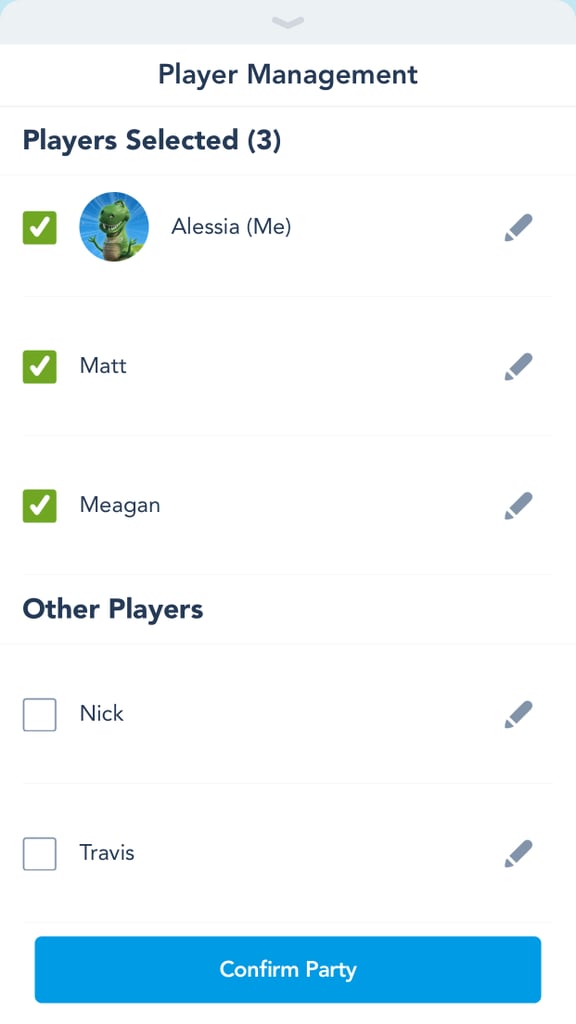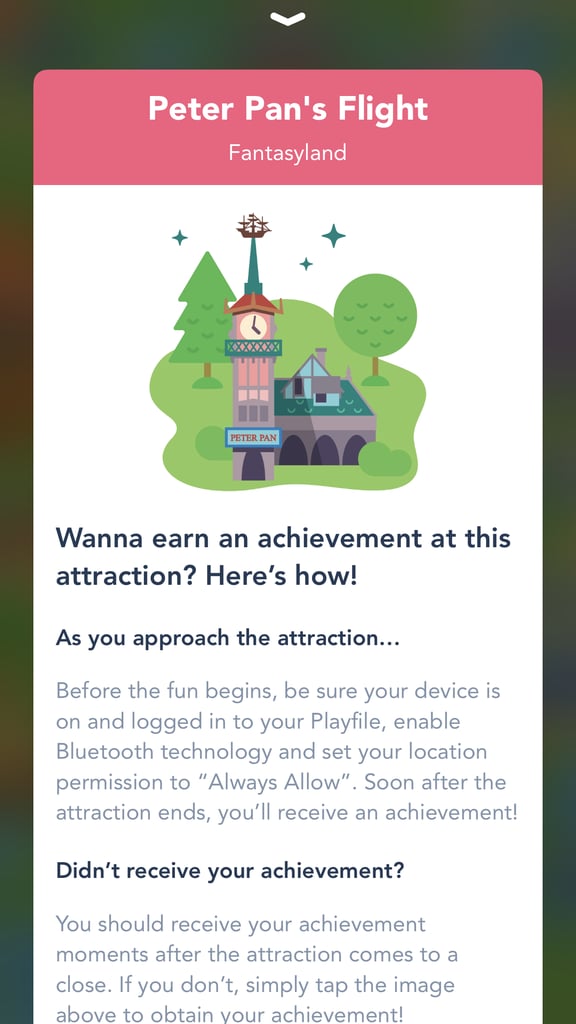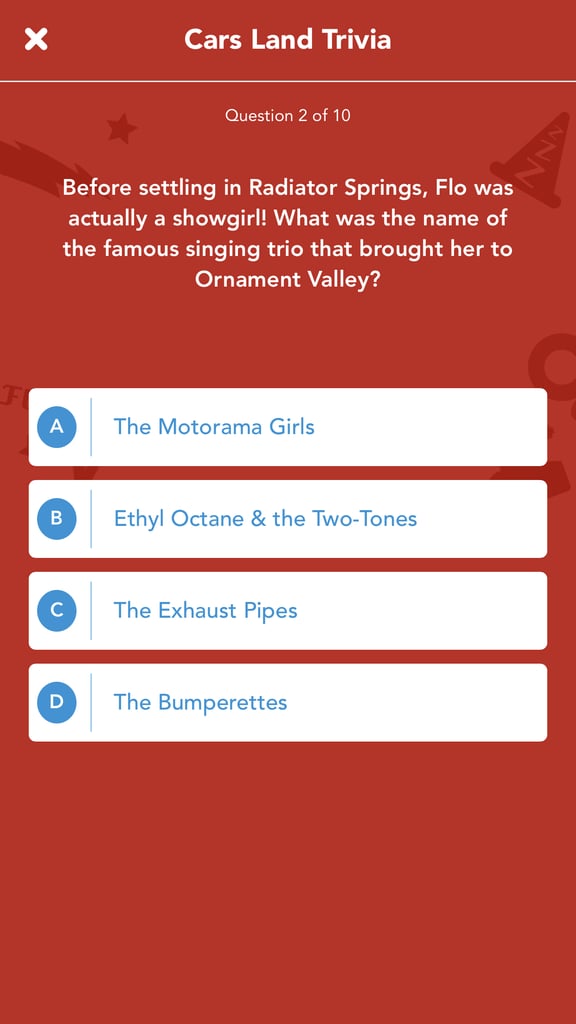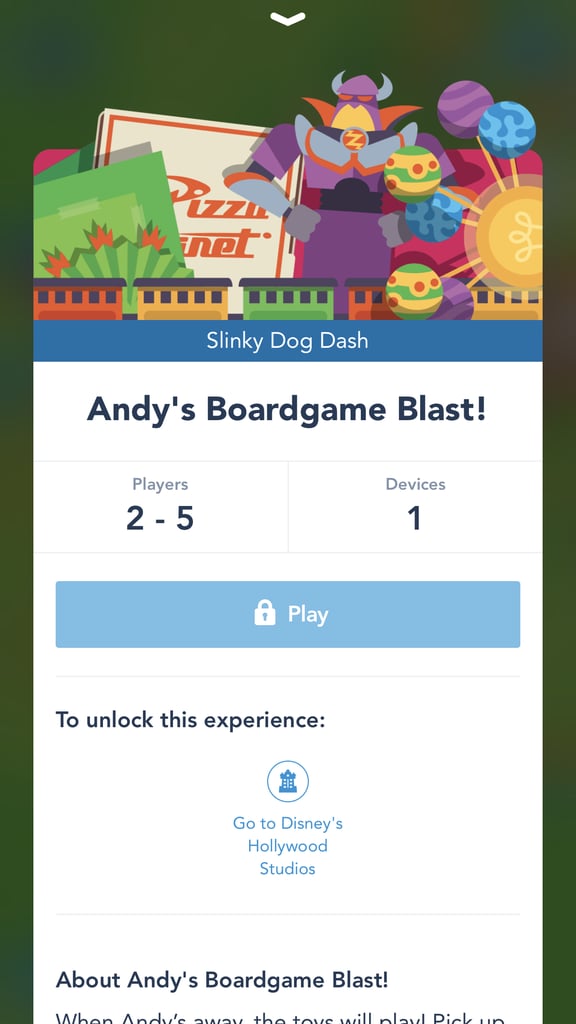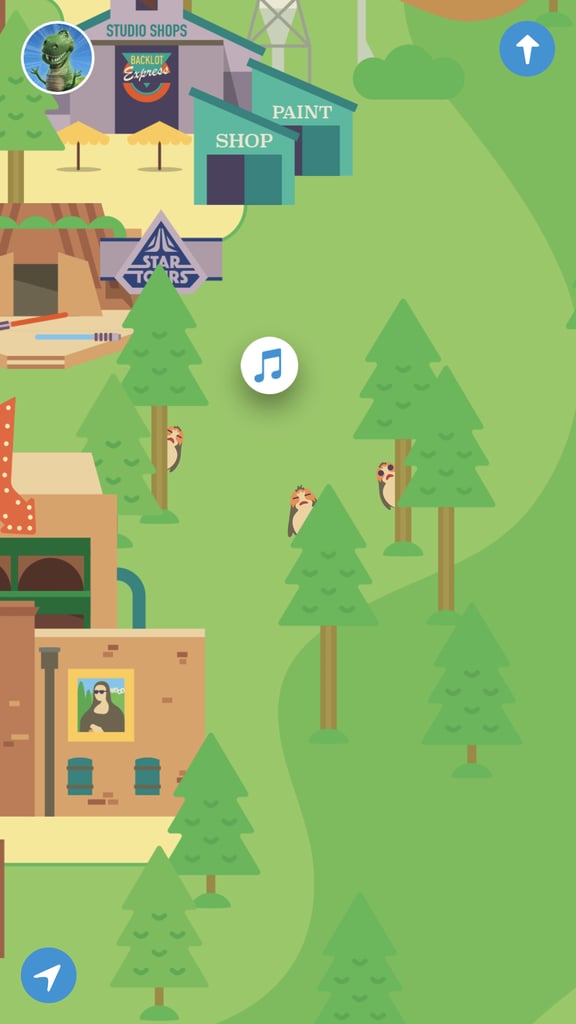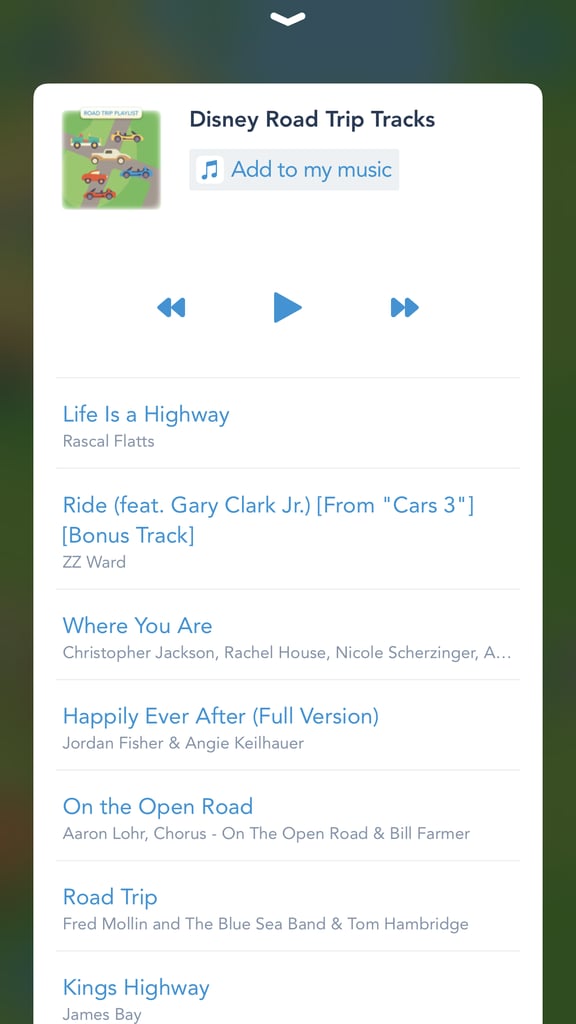Along with its grand opening of Toy Story Land [1] in Hollywood Studios, Disney released a brand new app that is going to change the way you and your family interacts with the parks. Play Disney Parks [2], which has the most adorable animated interface and is simple enough for any member of your family to use, is designed to change the way guests interact with the parks, and its rides and attractions, with unique gaming experiences.
Available for both iOS and Android, the app is totally free to download and isn't intended to only be used on your holiday to a Disney park, but both before and after your trip, as there are things you can do with the app at home and on-the-go. And it definitely isn't just "screen time on holiday" — it's an app that can bring your family together in so many ways.
We were able to speak with Dan Soto, vice president of digital experience for Disney Parks and Josh Gorin, exectutive RND Imagineer for Walt Disney Imagineering, who gave us a few amazing tips for using the app with your family, especially in the brand new Toy Story Land [3].
Your whole family can play on one phone.
Rather than have everyone heads down in their own phones, the Play app seeks to bring people together. Before heading to the park, sign into the Play app (you can use the same login as the My Disney Experience app) and load all of your kids into the Player Management page so that when you're using the app in the parks, you can easily select who's there with you and ready to play a game from the roster. Some games can even accommodate up to six players.
Use it as a map to plan your day at a particular park.
Since you can see so many of the unique experiences available to do and play in the app before even arriving at the park, you can use the map to plan out your days. If the kids want to unlock all of the achievements in one park, choose which rides to book a FastPass+ for and which pathways to stop at based on clickable activity circles on each map page.
"The game board is actually geographically accurate," Soto said. "So it's a really fun way for kids to explore our parks in a way that's different than the My Disney Experience app."
Unlock achievements as a family, and save the badges as memories of your trip.
At each little star circle within the Play app, there are achievements that can be unlocked. For example, in the photo above you can see the achievement at the Peter Pan's Flight ride. Once you've collected an achievement, you can see it on your main profile screen and save it to your camera roll, send to a friend, or share on social media.
"Once you get to the parks, start looking around to see which achievements your kids can earn," Gorin suggested. "Save them to your camera roll and make them a part of your holiday memories — you can actually save them and mix them in with your trip photos or make a collage. It's another way to remember the places you went and the things you did."
Play trivia at home or in the park.
Unlike in-queue games, you don't actually have to be in the park to play the trivia games scattered around both parks. Earn trivia points at home in between trips, in the car on the way to the park, on the plane home, or while walking through any of the parks. The multiple choice questions will allow your family to get in touch with its competitive side!
Take advantage of the in-queue games, which you play right on the line.
No more cranky kids waiting on long ride lines! One of the coolest parts of the Play app is the in-queue gaming experiences. "A major point of this app is how we turn wait time into play time," Gorin told POPSUGAR. "Especially with custom, exclusive, themed activities that get our guests not noses-buried-in-a-device, but up and looking around and engageing with the environment, the story, and mostly, with each other."
Whether you play the in-queue games (marked by the large dots hovering over certain rides) as a family or along with other people in the line that are connected to the experience, the in-queue games will make your wait time fly by and help to create unique holiday memories.
Scroll through the maps during downtime to discover secret surprises.
If you're waiting for the restroom, in a ride line, or in your hotel room before jumping into the day, let your kids go on a scavenger hunt within the app. There are so many secret elements to be discovered, like these lil' Porgs hiding behind trees in Hollywood Studios.
Utilize the playlists whenever you want to get pumped for Disney — especially on your trip over.
Scattered throughout the app are little music notes you can click that bring up playlists of themed songs you can listen to at any time. One of the coolest playlists isn't actually within the lands, it appears in various parking lots off to the sides of a few parks and contains awesome road trip music for your family to jam to.
Keep your eye on the app at home — it'll be ever-evolving!
Even after your kids think they've done as much as they can at home with the app, they probably haven't. "There's going to be more to unlock as time goes on," Gorin said. "We're adding a ton more games — a lot more queue games, a lot more land-wide and park-wide quests, and now we're even starting to design this interactive capability into lands from the start. So if you think about something like Star Wars Galaxy's Edge, we're working very closely with that team to integrate Play Disney Parks into that, so when guests get to experience that park, this is going to be a very important tool for interacting with that world."