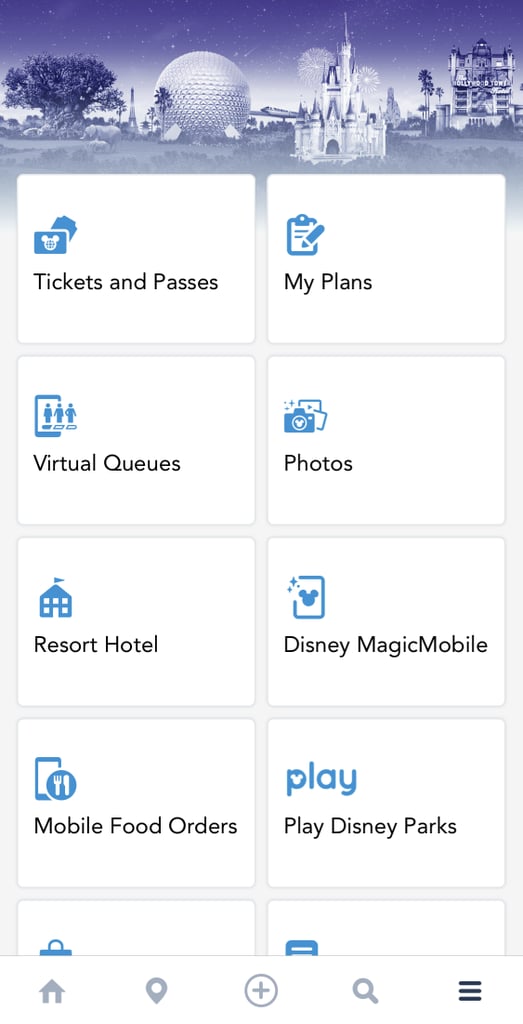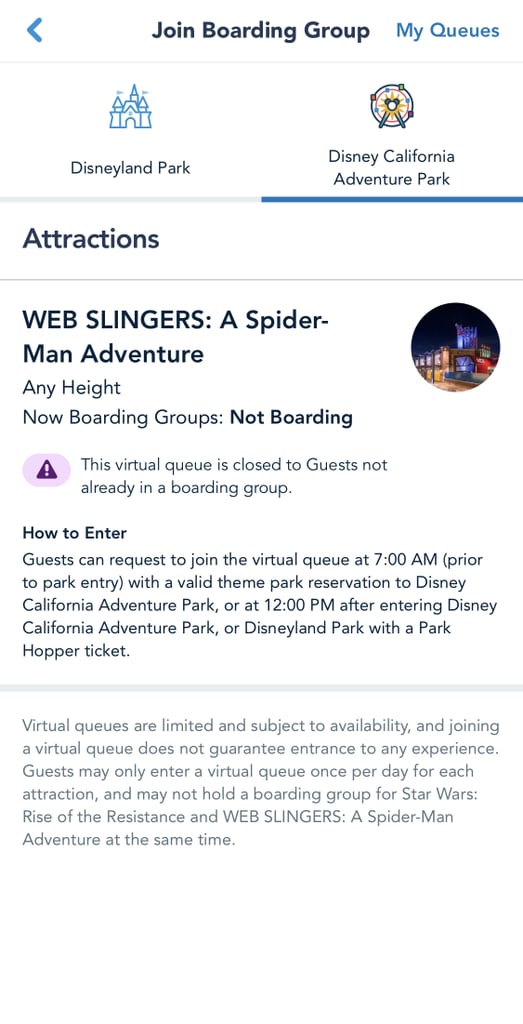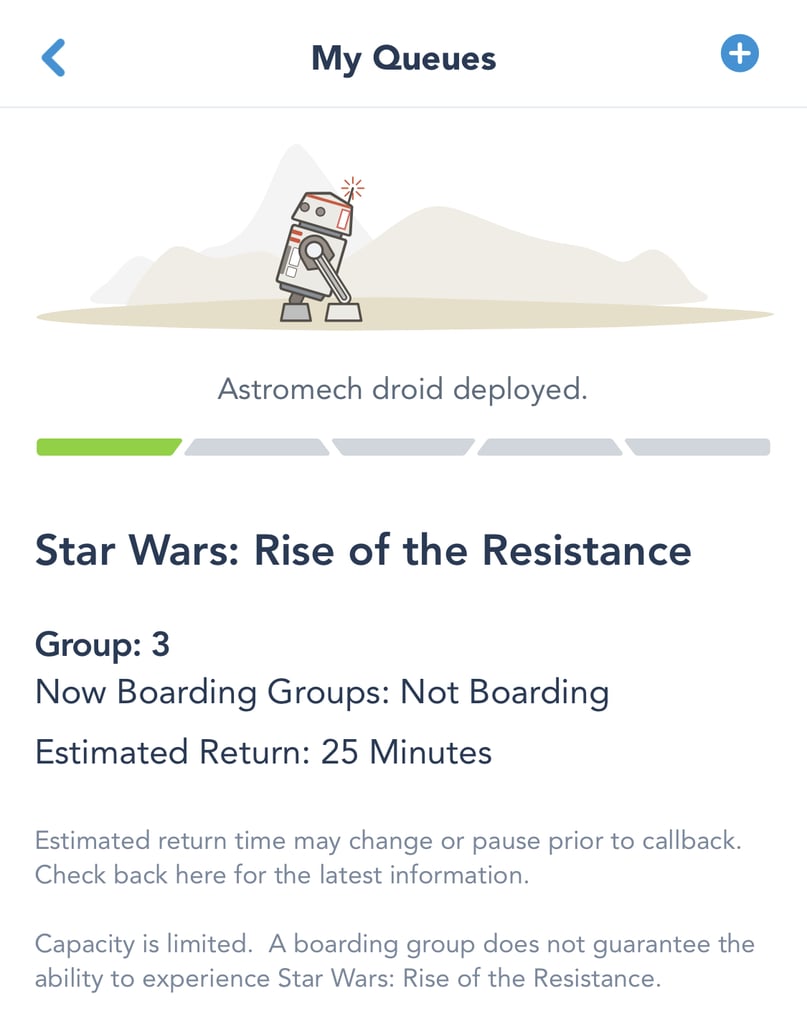When you visit Walt Disney World [1] or Disneyland, you want to be in the action, going on rides. You certainly don't want to spend your entire holiday waiting in line. Disney knows this, so they've introduced a virtual queue system to help you spend less time in line and more time making magical memories. Currently, there are two major rides that are compatible with the virtual queue system: Star Wars: Rise of the Resistance [2] at Disney World and Disneyland, and Web Slingers: A Spider-man Adventure at Disney's California Adventure's Avengers Campus. Once you join the queue, you'll be given a boarding group number, and you can enjoy the rest of the park until it's your turn to ride. Unfortunately, there's only so many virtual queue spots to go around, and they disappear quickly (like, within seconds).
We can't make any promises, but we've put together some helpful tips that will maximise your chances of getting a highly-coveted spot in the queue. May the Force (or the Spidey Sense) be with you.
Download and Set Up the Disney App Before Your Trip
The only way to join the virtual queue for Star Wars: Rise of the Resistance [3] and Web Slingers [4] is through the Disney app. There are separate apps for Disneyland [5] and Walt Disney World [6], so make sure you have the correct one downloaded on your phone prior to your trip.
Once you've got the app download, create an account (or sign in to your existing Disney account) and check to make sure your entire travel party is on your Friends & Family list [7] under "My Profile." It's important to do this ahead of time so you don't waste precious seconds creating your party when the virtual queue window opens.
Make Sure You Have the Right Tickets
To get access to the morning booking window for the virtual queue system, you need a valid ticket and theme park reservation for the park where the ride is located. To ride Star Wars: Rise of the Resistance at Disney World, you'll need a Park Pass Reservation for Hollywood Studios. At Disneyland, you'll need a California Adventure reservation for Web Slingers or a Disneyland reservation for Rise of the Resistance. This doesn't apply to the second booking window in the afternoon, but we'll get to that in a minute.
Set an Alarm so You Don't Miss the Boarding Group Window
At Disney World and Disneyland, there are currently two virtual queue windows each day where you can try your luck at getting a boarding group. You don't have to be inside the park to snag a spot. You can whip your phone out in bed, in the car, or anywhere else that has a decent cell signal.
Currently, both parks open the morning booking window at 7 a.m. Boarding Groups are gone in literal seconds. Be sure to set an alarm for 15 to 20 minutes before the window opens so you have a few minutes to grab a cup of coffee, open the app, and make sure you are logged in before it's go time.
Have Everyone in Your Party Get Their Phones Out
You only need one person in your party to secure a Boarding Group for everyone who wants to ride, but you can increase your changes by having everyone who's willing to wake up early give it a try. The more people in your group trying for a spot in the virtual queue, the better chance one of you will get through before they're gone.
Use a Separate Device to Count Down the Seconds Until the Booking Window Opens
Because the Boarding Groups disappear quicker than Thanos can snap his fingers, you have to be ready to go as soon as the clock flips to 7 a.m. The best way to do this is to use a smartwatch, laptop, or other device with a digital clock that displays seconds.
A few minutes before 7 a.m., open the Disney app, click "Virtual Queues," and then "Join Virtual Queue." Stay on this screen until about 10 seconds before the booking window opens and then continuously pull down or toggle back and forth to refresh the screen. If all goes according to plan, you should see a "Join" button appear on the screen when the clock changes to 7 a.m.
Smash That Join Button
Hit the "Join" button as soon as it appears on the screen. The next screen that pops up will direct you to create your party, but don't waste any time on this screen or you might miss your chance. If everyone is linked to your Disney account and has a theme park reservation, you should't have to do anything here. Hit "Join" again and, fingers crossed, you'll see a screen with your Boarding Group number and an estimated return time.