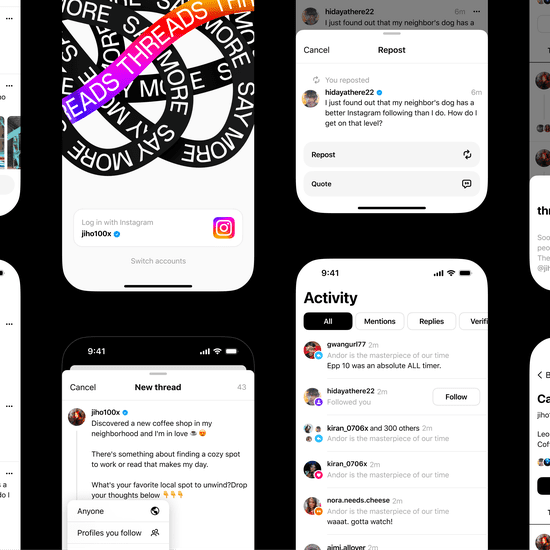How to Control iPhone Flashlight Brightness
Why Did No One Tell Me There's a Hidden Way to Control Your iPhone's Blinding Flashlight?

We've likely all been in the following situation at one point: the clock just struck 1 a.m. and you're ready to pass out, but you desperately need to plug in your phone to charge it first. The only problem? Your lights are off, and despite your haphazard floundering, you can't find that dadgum cord to bring your precious device back to life overnight. Naturally, you turn to your phone's built-in flashlight to illuminate said dark room, only for your retinas to beg for mercy due to the harsh, sudden beam of light. Sound familiar?
Luckily, there's a little-known way to adjust the intensity of your iPhone's flashlight, and I'm honestly wondering how I've made it to this point in my life without using it. All you have to do is swipe up (or down, depending on what iPhone model you have) to access the Control Centre, then press and hold the flashlight icon. This makes a toggle switch pop up, allowing you to either decrease or increase the brightness, with four different levels of varying intensity to choose from. Easy-peasy!
Did you know you can adjust the brightness on your iPhone flashlight??? pic.twitter.com/61DR886scV
— 📿🧘🏾♀️DL🧘🏾♀️📿 (@Dannichka) February 19, 2019
Now, I'm sure all you Apple pros out there are rolling your eyes because this feature isn't new, as any iPhone with iOS 11 or later has the capability to control flashlight brightness, but I'm actually not the only user who's recently discovered the life-changing hack. Much to my relief, a quick Twitter search reveals that plenty of other people are just now finding out about the somewhat hidden feature, too. Between this and that nifty trick for closing all Safari tabs at the same time, I'm over here wondering what other helpful features are hiding behind my iPhone screen.