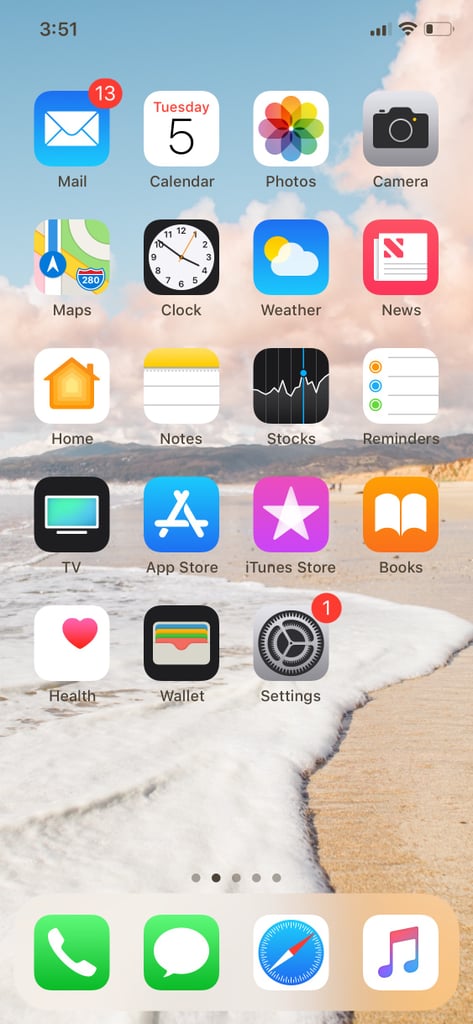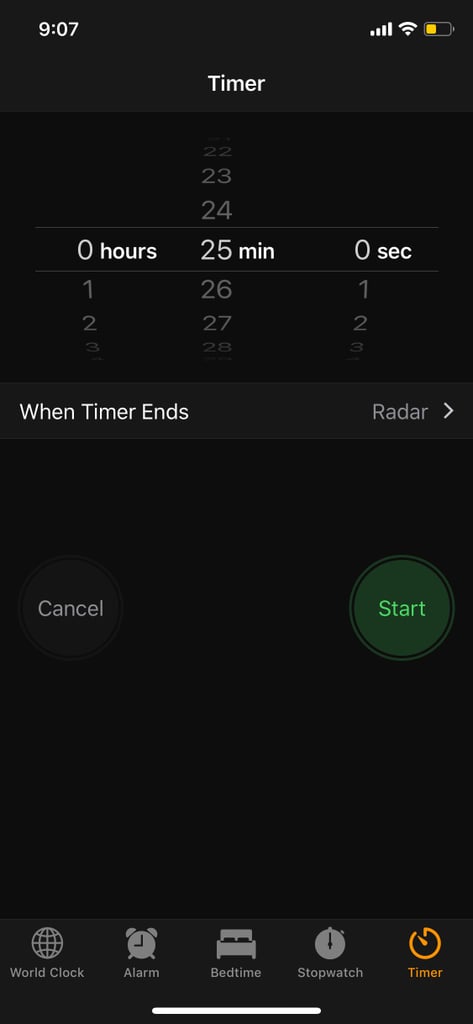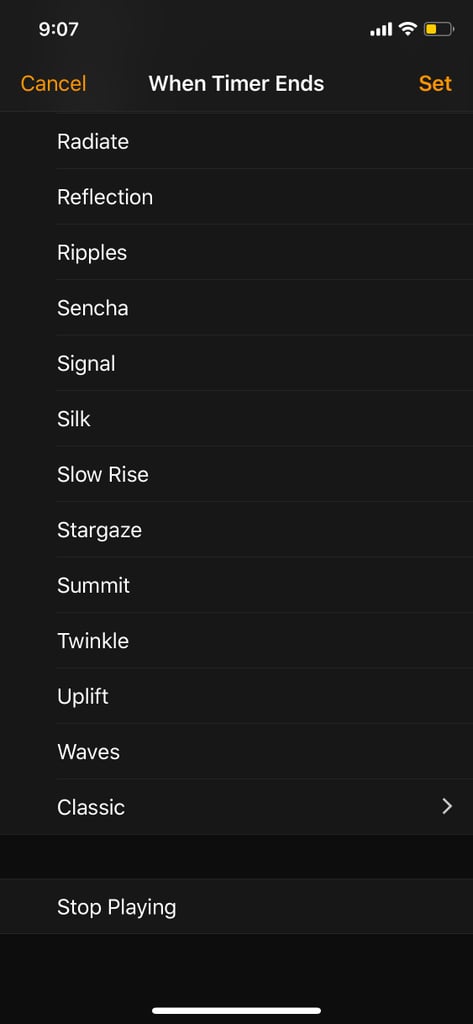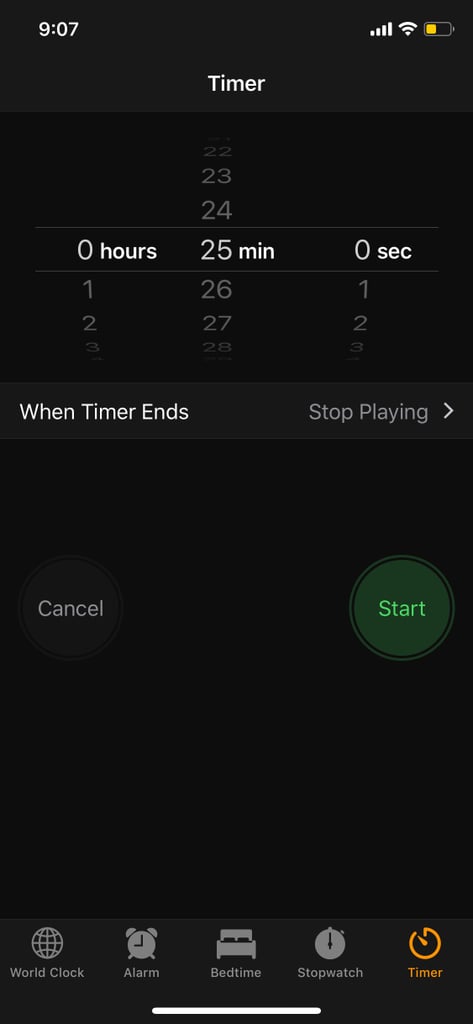Some people need complete and utter silence to get a good night's rest, but others require a little white noise or bedtime tune to drift off to sleep. If you're part of the latter group, then pick your favourite sleeping playlist [1] and settle in, because this iPhone hack is about to make your life easier.
Letting your phone play music while you're unconscious may seem like a battery-draining disaster, but in reality there's an easy workaround.
Locate the Clock App on Your Home Screen
Access the Clock app through your the first page on your home screen.
Select the Timer Tab, Set the Timer, and Click "When Timer Ends"
Choose "Timer" from the five tab options and the bottom of your screen. Set the timer for approximately how long you think it will take you to fall asleep. Then, click "When Timer Ends" to set a restriction on your clock.
Scroll to the End of the Page and Select "Stop Playing"
Yes, these are all the dreaded ringtones that probably haunt your dreams. Look right past them and scroll to the bottom of this page until you find the "Stop Playing" option.
Return to the Timer Screen and Set Your Alarm
After you've selected "Stop Playing," you just need to choose your music and . . .
You're All Set!
Your music will play until the timer expires, but don't worry, it won't wake you up once it expires. Sleep well!