How to Use Google Arts & Culture App's New Selfie Art Filter
The Google Arts & Culture App Has a New Filter That Transforms Your Selfies Into Works of Art
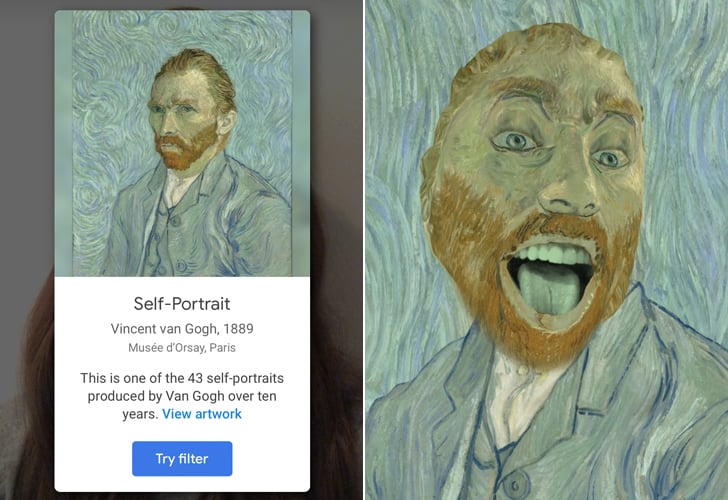
Remember the Google Arts & Culture face-match tool that practically broke the internet two years ago? Y'know, the one pretty much everyone was obsessively using to see which famous portrait paintings look most like them? Well, the app is at it again with a new feature that allows users to transform their selfies into notable works of art, all while learning about the history behind each piece.
As soon as I caught wind of the so-called "Art Filter" capability, I couldn't resist taking it for a spin myself and can confirm it's pretty fun and simple to use. There are currently five paintings and artifacts to choose from, including portraits by both Frida Kahlo and Vincent van Gogh, and each selfie you snap with the filter applied conveniently saves directly to your camera roll for easy access (new dating app profile picture, who dis?). If you're ready to exude mysterious "Girl With a Pearl Earring" vibes, keep reading for a step-by-step guide on how to use Google Arts & Culture's new "Art Filter." Here's hoping it expands the options to include even more masterpieces in the future!
Start by Downloading the Google Arts & Culture App in the App Store
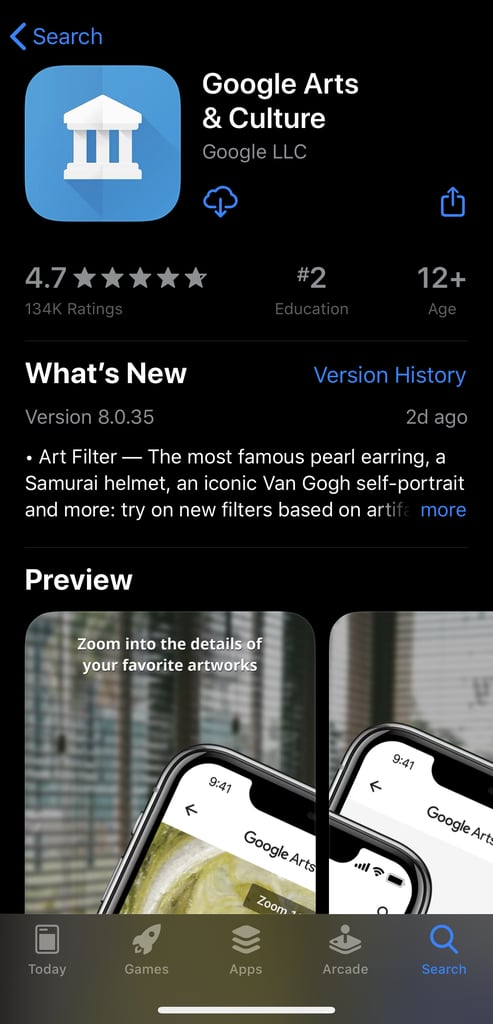
On the App's Home Screen, Click Where It Says "Turn Yourself Into Vincent van Gogh"
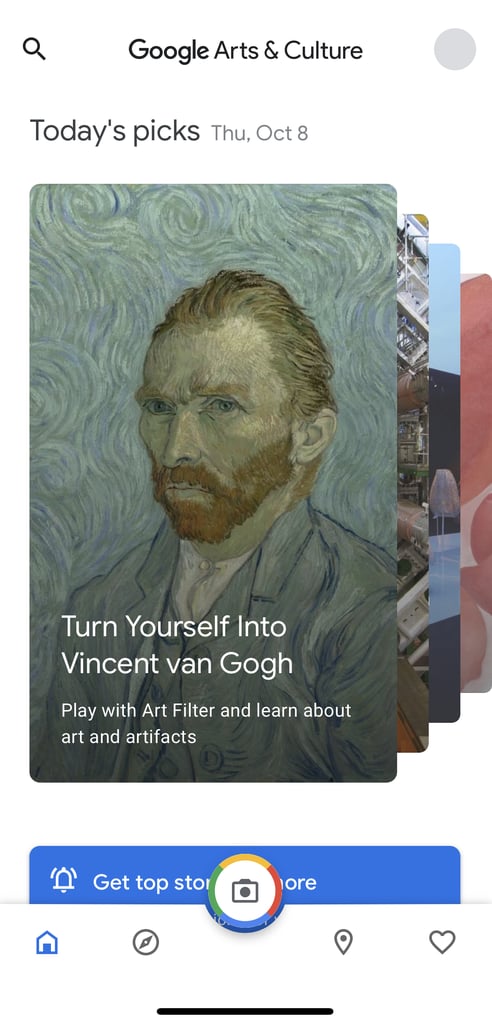
You Can Choose Between 5 Filters, All Seen at the Bottom

When You Select One, This Screen Pops Up Offering More Information About the Artwork
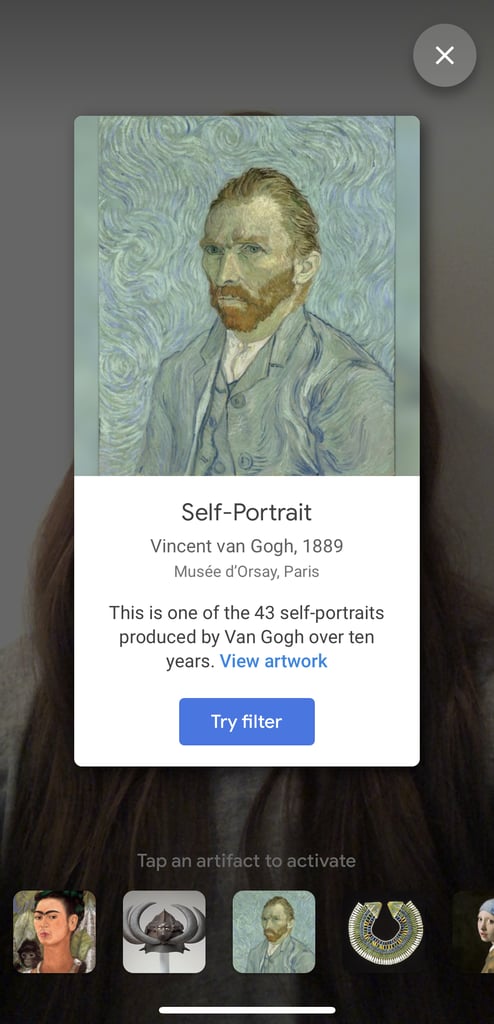
Clicking the "View Artwork" Button Lets You Get Up Close With the Art and Learn More Details
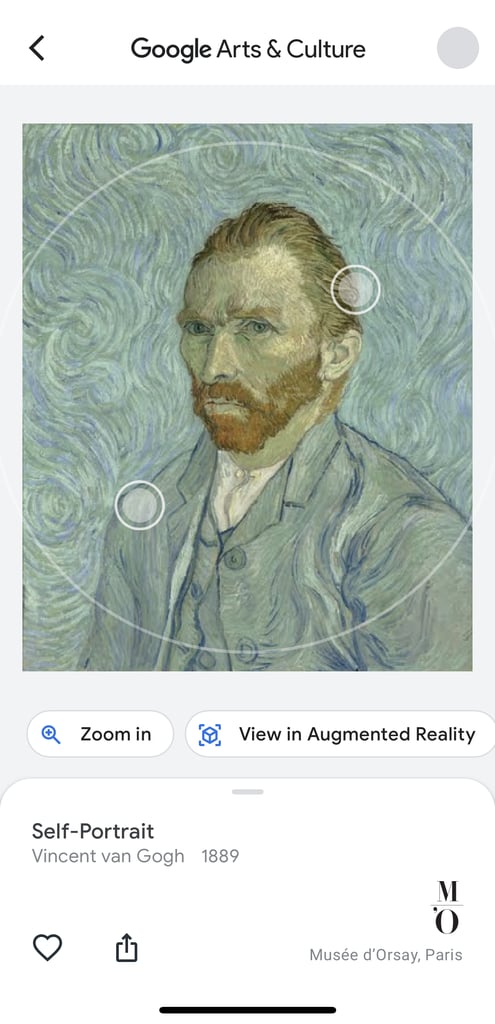
What the Vincent van Gogh "Self-Portrait" Filter Looks Like
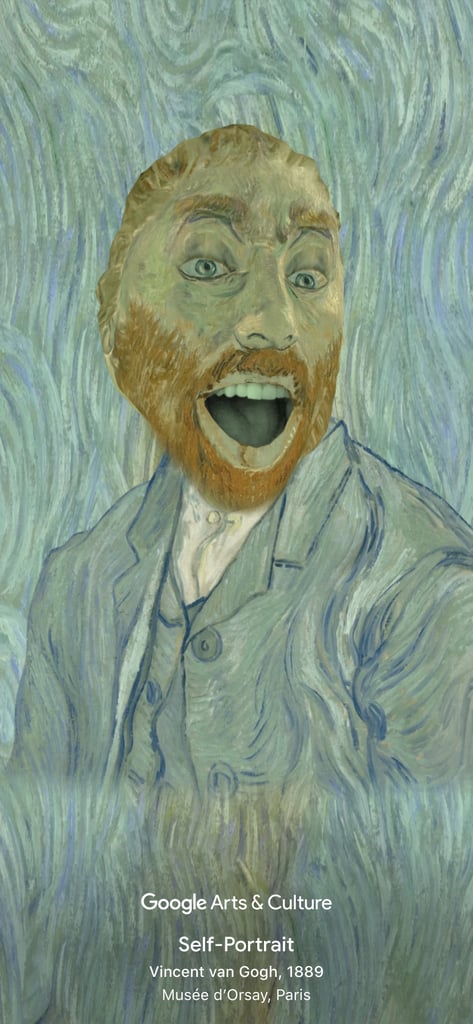
What the Johannes Vermeer "Girl With a Pearl Earring" Filter Looks Like

What the Japanese "Helmet With Tengu Mask and Crows" Filter Looks Like

What the Frida Kahlo "Self Portrait With Monkey" Filter Looks Like

What the Amarna, Egypt "Faience Collar Necklace" Filter Looks Like





