How to Make Live Wallpaper With TikTok
How to Turn GIFs, Videos, and TikToks Into Live Wallpaper on Your Phone

Image Source: Unsplash / soheyl dehghani
Did you know that your phone's lock screen doesn't have to be just a simple photo? While it's nice to have a flower or family photo to look at every time you reach for your phone, that can get a bit boring after a while. The good news is that there are a few ways you can take your iPhone wallpaper to the next level: with live photos, videos, and GIFs! And they're incredibly easy to do. Here's an easy breakdown for each.
Live Photos
As long as you have an iPhone that takes live photos, you can have an animated wallpaper. To make a live photo your wallpaper, you simply select that photo and set it as the wallpaper on your phone. Then just as you'd animate the live photo in your photo album by holding your finger down on the screen, you can do the same on your lock screen to see the photo animate. So easy!
Videos
The even more fun one, though, is setting a video as your wallpaper. The video above breaks it down really well. The first thing you need to do is download the free app VideoToLive from the app store. There are other apps that do this as well, but this is the most functionally sound.
Once downloaded, it will ask permission to access your videos. Open up your video library within the app and pick the video you want to use. The app will show you the length of it so you can trim it to what you want to appear on your lock screen. Then set a cover photo, which will be the static image that will show as the wallpaper while it's not animating.
After you've set the video to the length you want and chosen the cover, select "Convert" to turn the video into a live photo. The app will save the live photo into your photo album and from there, you can set it as your wallpaper as normal. Hold your finger down on your screen to watch your video in action! Keep in mind, though, that these live wallpapers only work as your lock screen, which means you can save your home screen for your favourite nonanimated photo.
TikTok Videos
Whether you want to use one of your own TikTok videos, one from a friend, or you just saw one that you love, it is possible to save them and set them as your lock screen. To turn a TikTok video into live wallpaper, first go to the video you want to use (the account must be public). Hit the "Share" icon (the curved arrow on the righthand side of the video), then hit "Live Photo." The video will be converted into a live photo, which you can then find in your photo library. From there, you can set it as your wallpaper, or you can go to "Wallpaper" in your settings and set it from there.
GIFs
If you have a GIF you love and want to look at over and over, you can turn it into live wallpaper for your phone. First, open the GIPHY app and select the GIF you want to use. Click on the three white dots at the bottom right of the GIF, hit "Convert to Live Photo," and then hit "Save as Live Photo (Full Screen)" and "Save as Live Photo (Fit to Screen)" for two different sizing options. Go to your photo library and and the live photos will be there. You can set one as your live wallpaper from here or in "Wallpaper" in your settings.
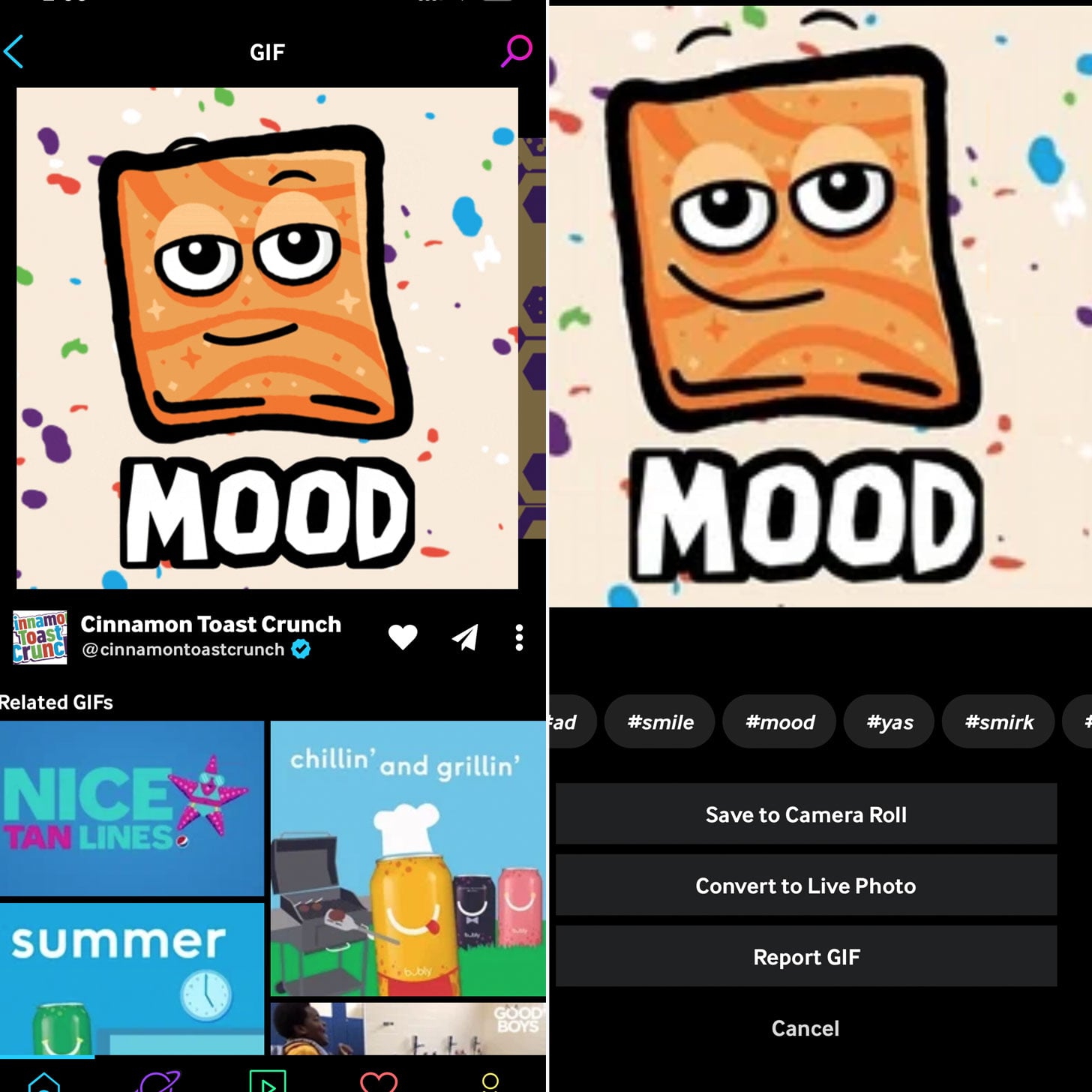 Image Source: POPSUGAR Photography / Caitlin Gallagher
Image Source: POPSUGAR Photography / Caitlin Gallagher






