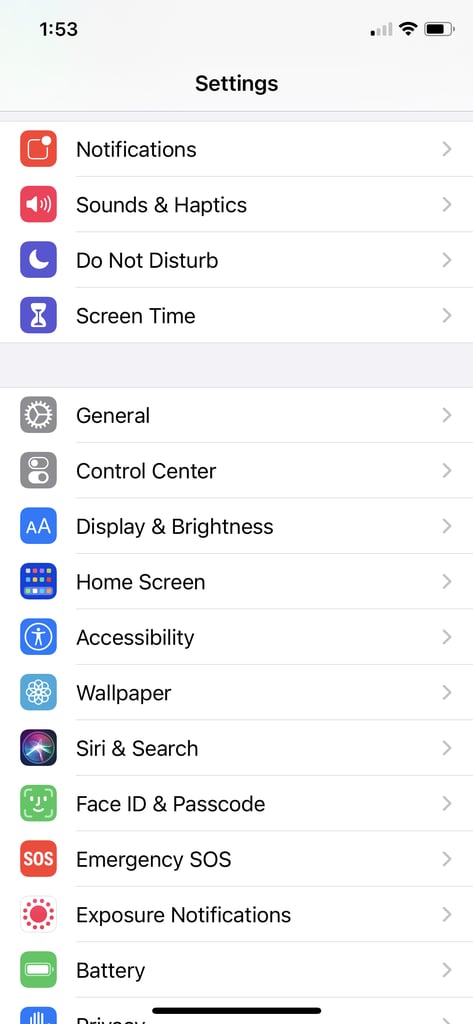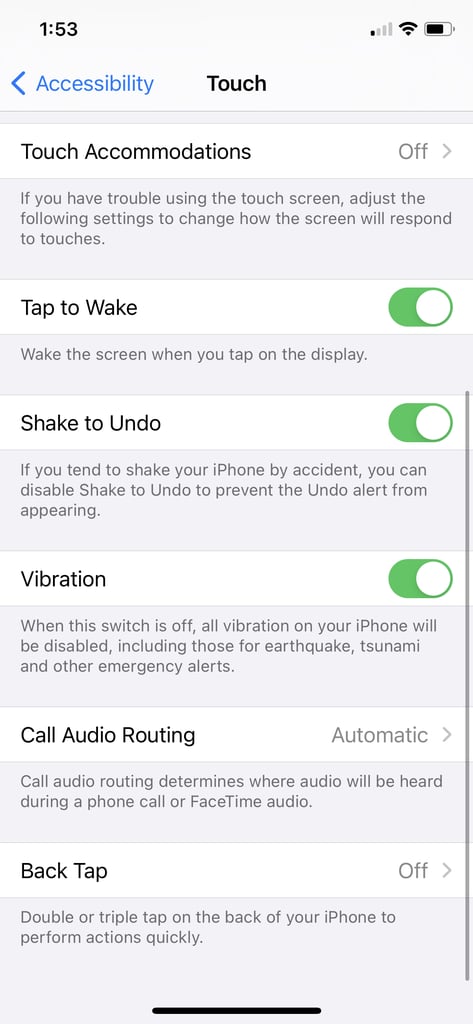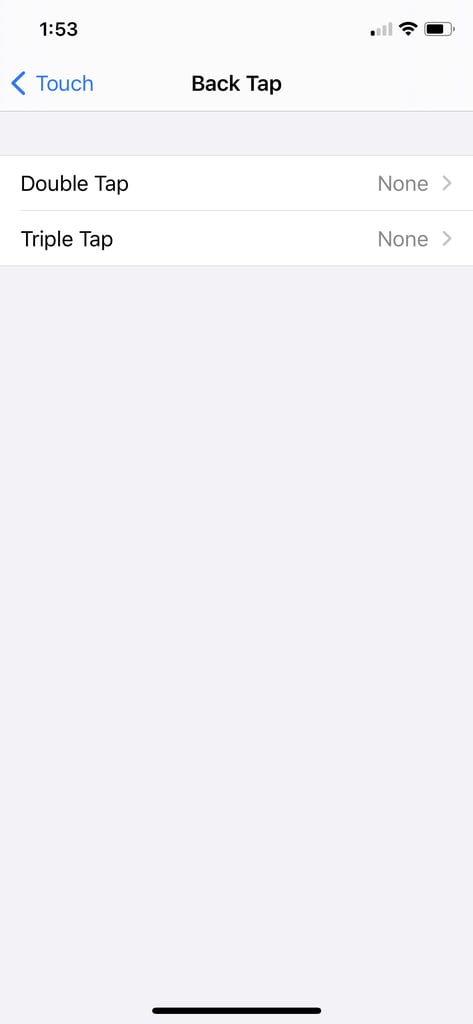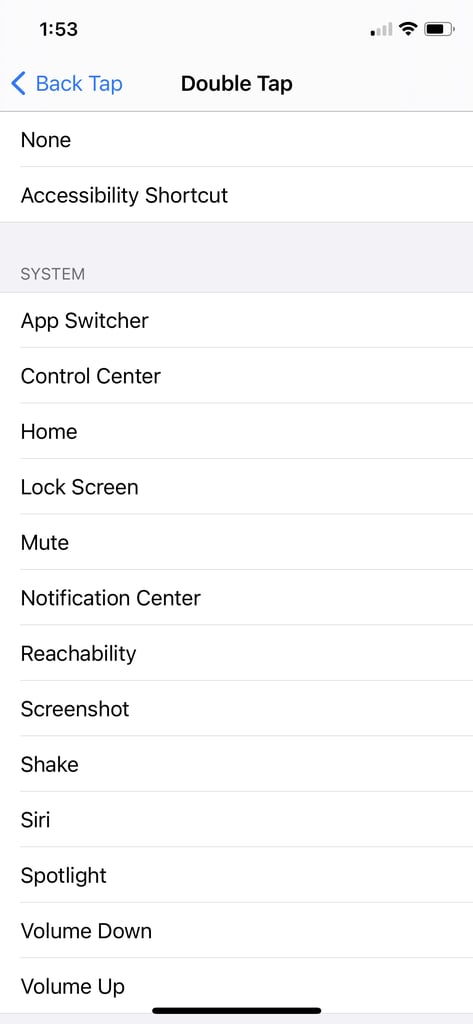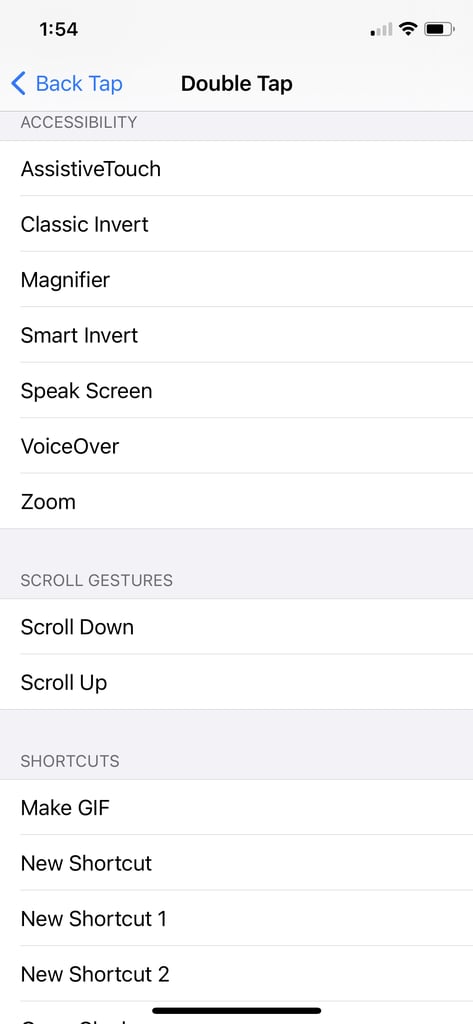In news no one told me when I was buying an iPhone, that shiny Apple symbol on the back of your phone that you've been covering with a case is actually a button you can program to perform at least 30 different tasks. In a game-changing video, TikTok user Brit Brown revealed exactly how to customise your iPhone settings [1] to turn the Apple logo into a tool for screenshotting photos, scrolling through Instagram, magnifying photos, changing your phone's volume, activating Siri, and more. "What the what?!" Brown said in the video, perfect encapsulating my personal feelings after discovering this wildly helpful tip.
You can even set the touch-sensitive button as a shortcut to automatically open TikTok, open Netflix, check the time, send a photo text, or customise your own shortcut. Now, do I trust myself to live life with a caseless phone? That's a totally different story. Keep reading to watch Brown's full video and to see a step-by-step breakdown on how to program the Apple icon on your iPhone.