iPhone Focus Mode Details and Review
How I Used iOS 15’s New Focus Mode To Organise My Entire Existence

Before Apple's new iOS 15 software update was released, I had always assumed that the only way I could truly get myself to focus on a task involved keeping my iPhone as far out of my reach as possible. When my iPhone updated to the latest software overnight, however, I was shocked to find out how efficient and comprehensive the new Focus Mode actually is. As someone who has been clinically diagnosed with attention difficulties, the iPhone's Focus Mode has become an essential tool that assists me in getting tasks done.
If you're familiar with Apple's original "do not disturb" feature, you'll notice that the new focus software builds generously upon it. However, the new focus setting allows what seems to be limitless opportunities for customisation. From allowing only certain apps to send you notifications while working, to scheduling the automatic activation of specific focus settings based on a scheduled time or location, the new iOS focus feature has thought of everything when it comes to productivity. Whether it was writing, reading, or working out, here's how I used Focus Mode to stay on task.
Easy-Access Drop Down Menu
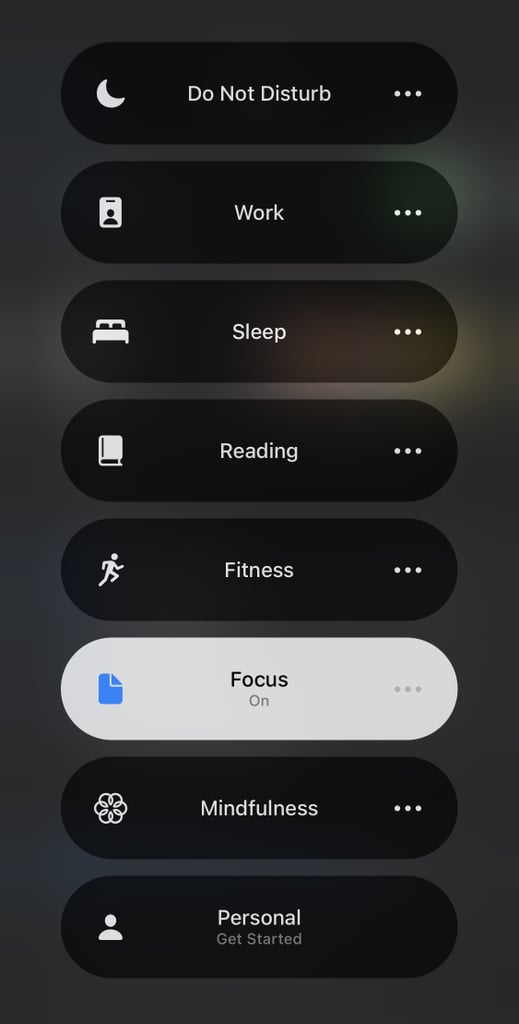
Settings for Mindfulness
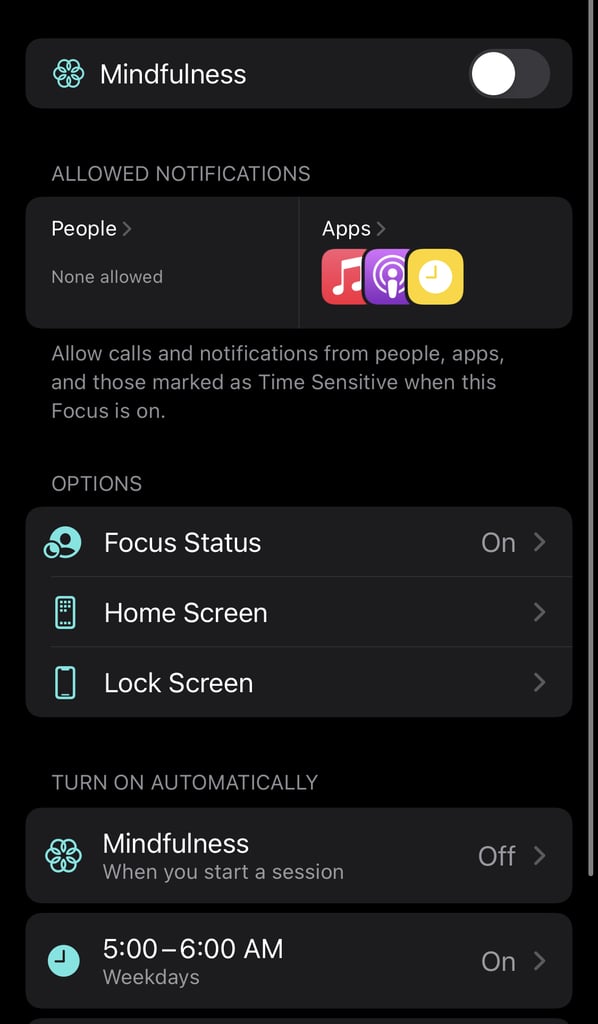
Stay Focussed for Fitness
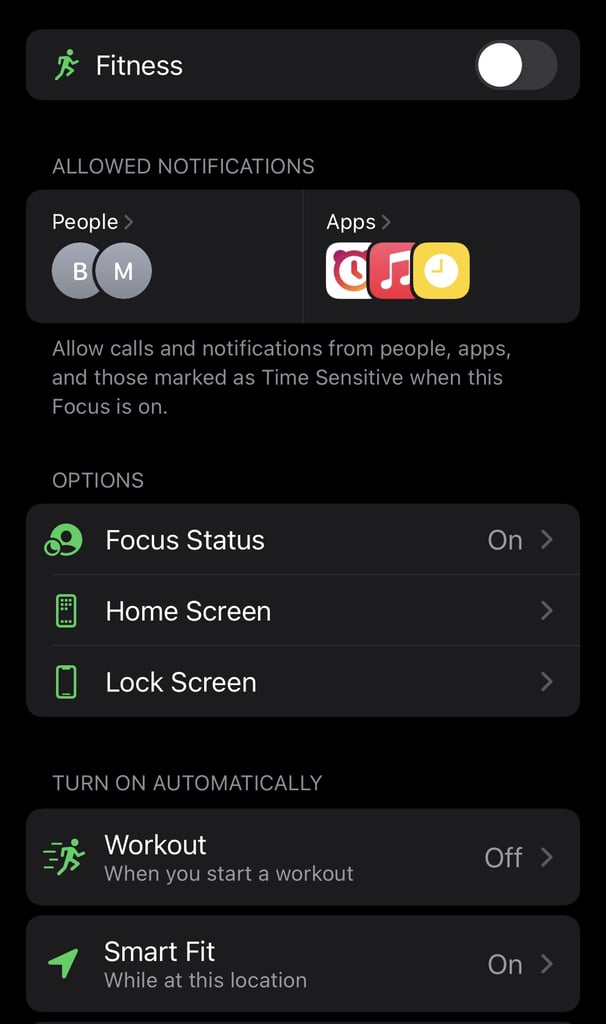
Writing Necessities
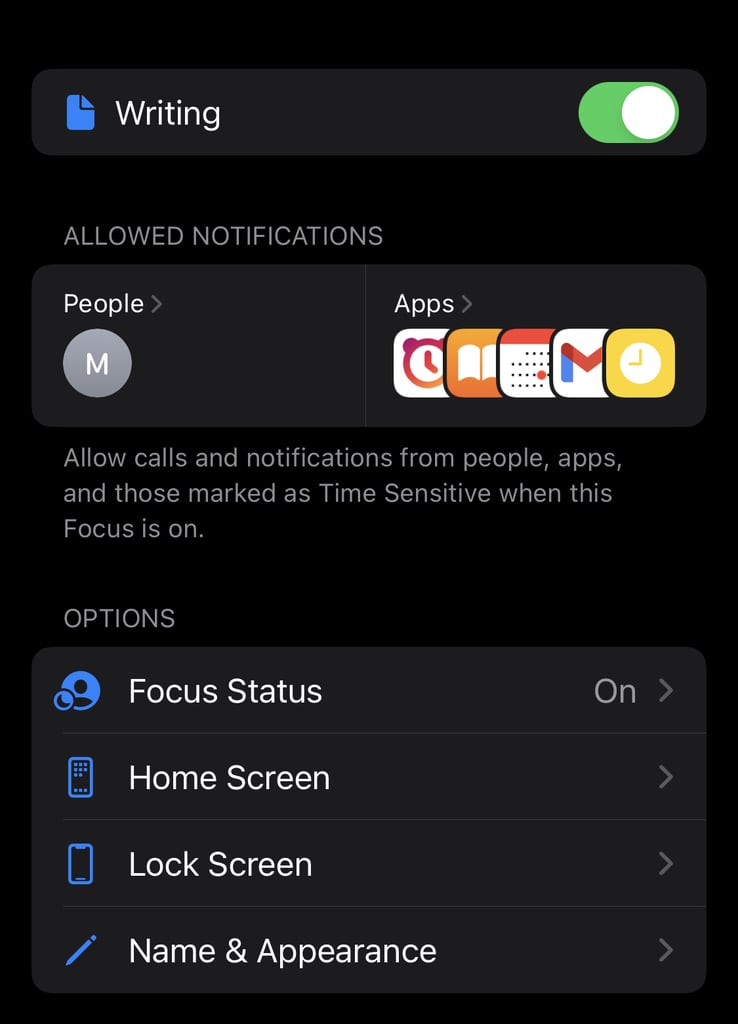
Reading
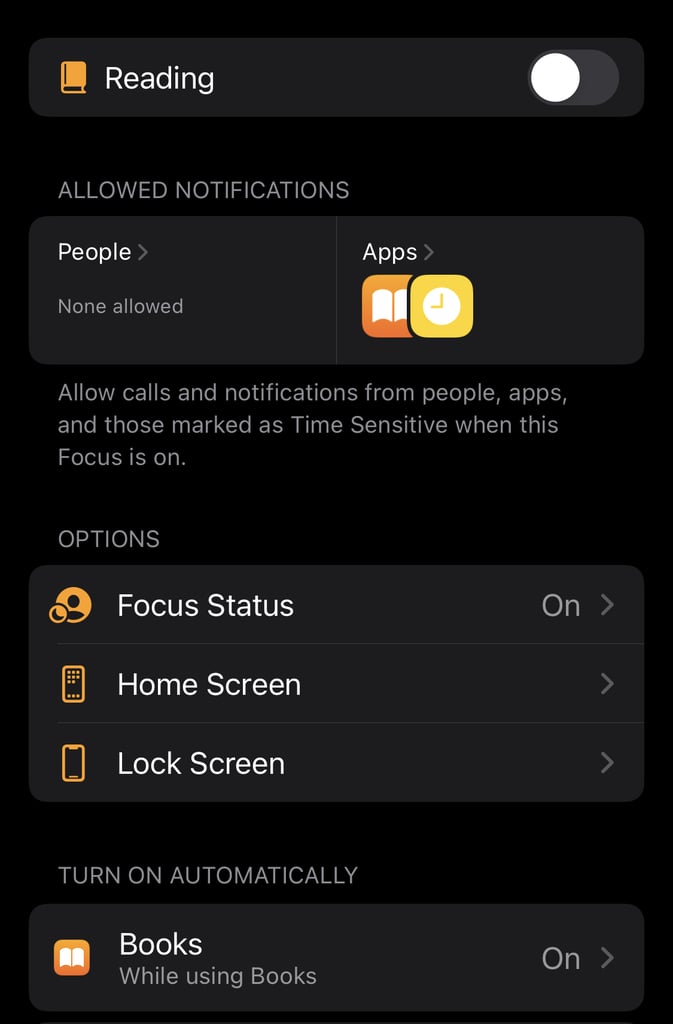
Sleep Settings
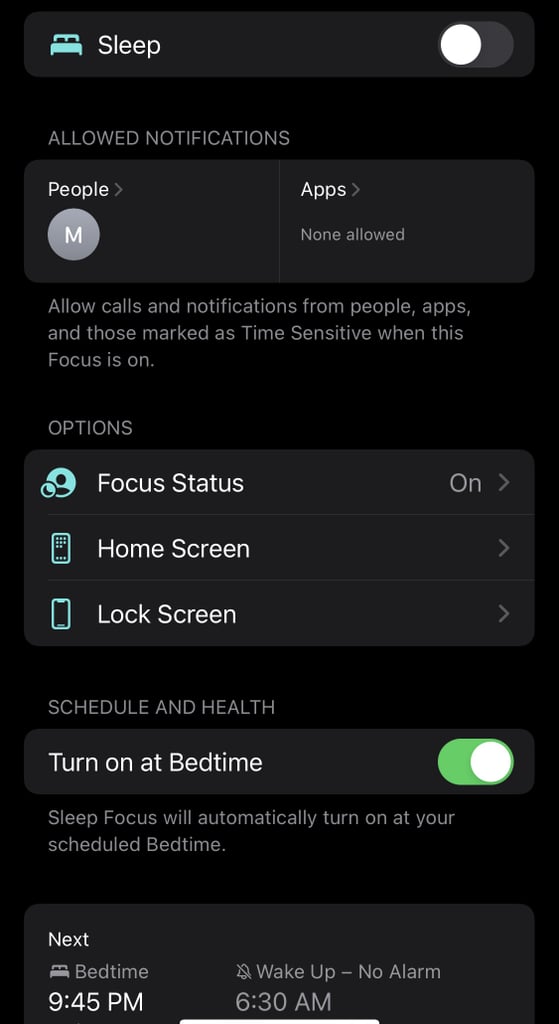
Automatic Activation





