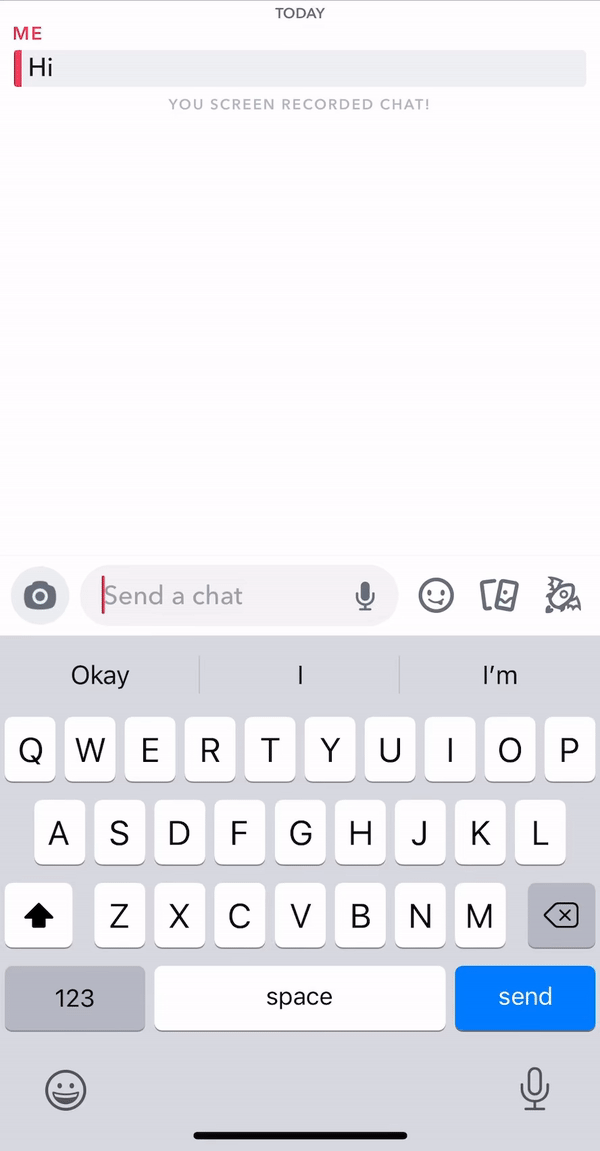Why Does Snapchat Highlight Messages in Gray?
Snapchats Disappear, Right? Yes, but Highlighted Gray Messages Do Not
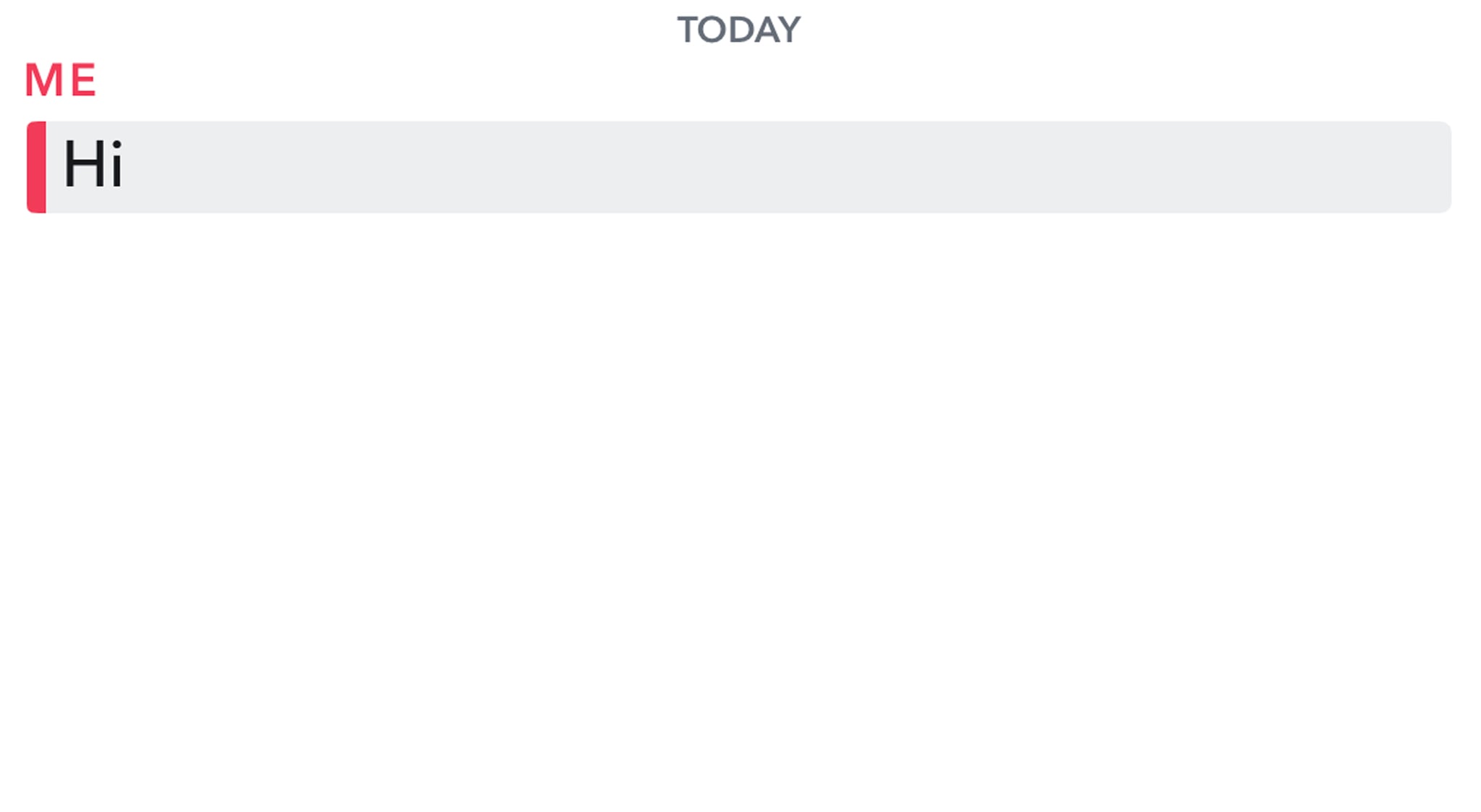
If there's anything we can take solace in with Snapchat it's knowing that everything disappears. A risky pic? Gone. A weird comment you made? Gone. A night on the town Snapchatting your crush? Never to be seen again. But aside from screenshots (which we get notified of), there is another way of permanently saving what's done on the app that's not as obvious, and that's in chats. If you see a message highlighted in grey that means either you or the person you're conversing with has saved the message. How do you know who did what? A nifty line will appear on the left side of the message and if it's red that means you saved it and if it's blue that means your friend saved it — it's that simple!
If you're anything like me, you've probably saved a ton of messages without knowing, and luckily, you can unsave them just as easily as you saved them by pressing the message and selecting Unsave in the Chat. Easy peasy lemon squeezy! As for your friend? There's no way to get them to unsave a message unless you ask, which admittedly, can be a little awkward. Now that you're informed, we suggest checking your chats with friends and seeing who saved what — you can never be too sure!