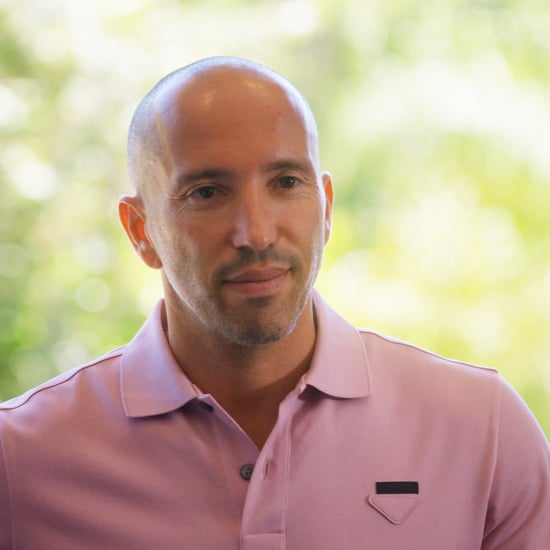Netflix's Increased Parental Controls Let You Block Content
Netflix Has Upped Its Parental Control Settings For Kid Profiles — You Can Now Block Full Series
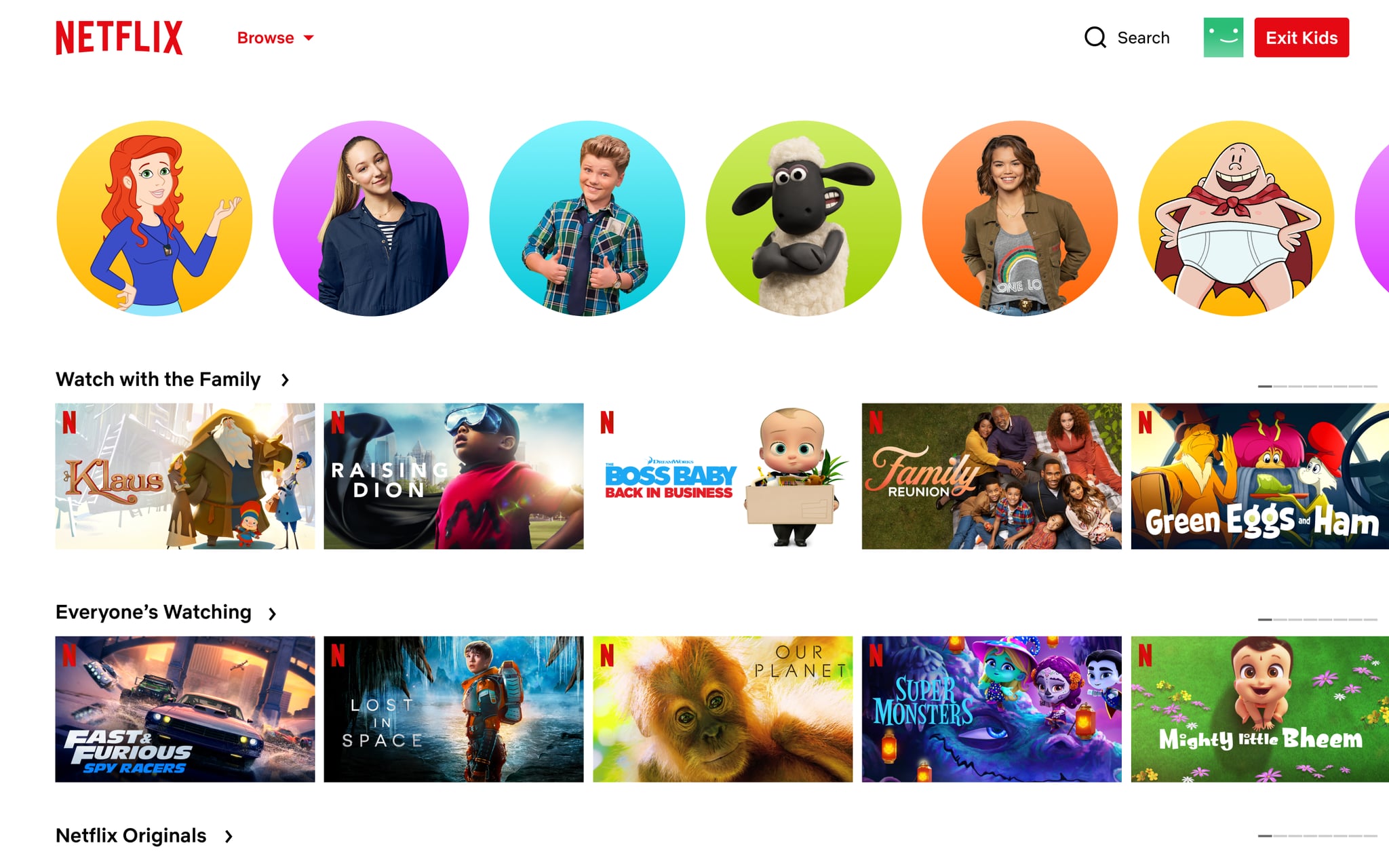
With kids all over the world taking in more screen time than usual, Netflix is giving parents peace of mind with its new, increased parental control settings for kids' profiles. In recent years, the company has upped its output of original kid and family content, but with so many options for children, it's important that parents are able to customise their child's viewing experience. This could mean blocking a movie that isn't age-appropriate or, if we're being honest, that one kids' show that you just couldn't possibly stand one more episode of.
"Every family is different," said Michelle Parsons, kids product manager, in a press release. "Choice and control have always been important for our members, especially parents. We hope that these additional controls will help parents make the right choices for their families."
Keep reading to learn more about the increased parental controls that you can find in your account settings now.
Which Parental Controls Are New to Netflix?
- PIN protection on individual profiles. Prevent your kids from clicking into your Netflix profile or one of their older siblings' by assigning those profiles a custom PIN.
- Filter out titles that aren't age-appropriate. Netflix has "built these filters using country ratings so they are more intuitive" and so you can bulk opt out of content with one click.
- Block individual series and movies. Even if something is deemed age-appropriate, you can remove individual titles you don't want your kids watching.
- View everyone's settings in one place. On your account settings page, you'll now be able to see and make changes to the individual settings for each profile on your account in one place.
- See what your kids have been watching. Even if you're not completely on top of what your kid's watching in real time, this setting lets you review what they viewed later so you can be more in the know.
- Turn off autoplay of episodes in kids' profiles. You don't have to worry about the next episode (read: four episodes) auto playing anymore! Now you can more easily enforce the "just one episode!" mandate.
If you need help figuring out what your kids should watch on Netflix next, check out these Disney movies that are still available (for now), the new shows and new movies streaming as of 2020, and these animated series for kids of all ages.