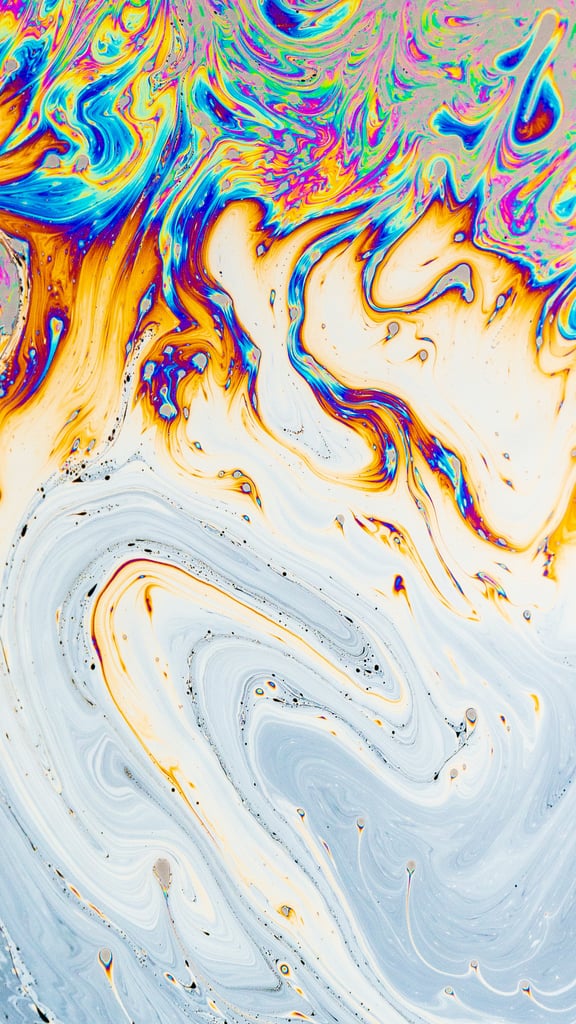iOS 14 Phone Backgrounds For Every Zodiac Sign
What Your iOS 14 Background Should Look Like Based on Your Zodiac Sign

Since the release of Apple's iOS 14 update, with its home screen customizations as endless as the energy of an Aries, there has never been a more perfect time to update your generic background to something new and exciting that's personalized to you.
If you're having trouble establishing an aesthetic, don't worry — you won't need the creativity of a Pisces for this. To start off your iPhone makeover, we've conveniently put together a collection of eye-catching backgrounds tailored to each zodiac sign. Every time you glance at your phone, your background will help you channel exactly the type of energy and motivation your zodiac sign needs.
To download these backgrounds from your desktop, enter full-screen mode by clicking on each photo, then right-click on the wallpaper image to save it to your computer. Text or email the picture to yourself, and save the wallpaper to your camera roll. Change your background by viewing the wallpaper in camera roll, tapping the share button, and selecting "use as wallpaper."
If you're viewing this on your iPhone, press and hold down on an image to open it up, click "save image," and then tap the share button and select "use as wallpaper."
1 Aquarius (Jan. 20-Feb. 19)

2 Aries (March 21-April 19)

3 Taurus (April 20-May 20)

4 Gemini (May 21-June 20)
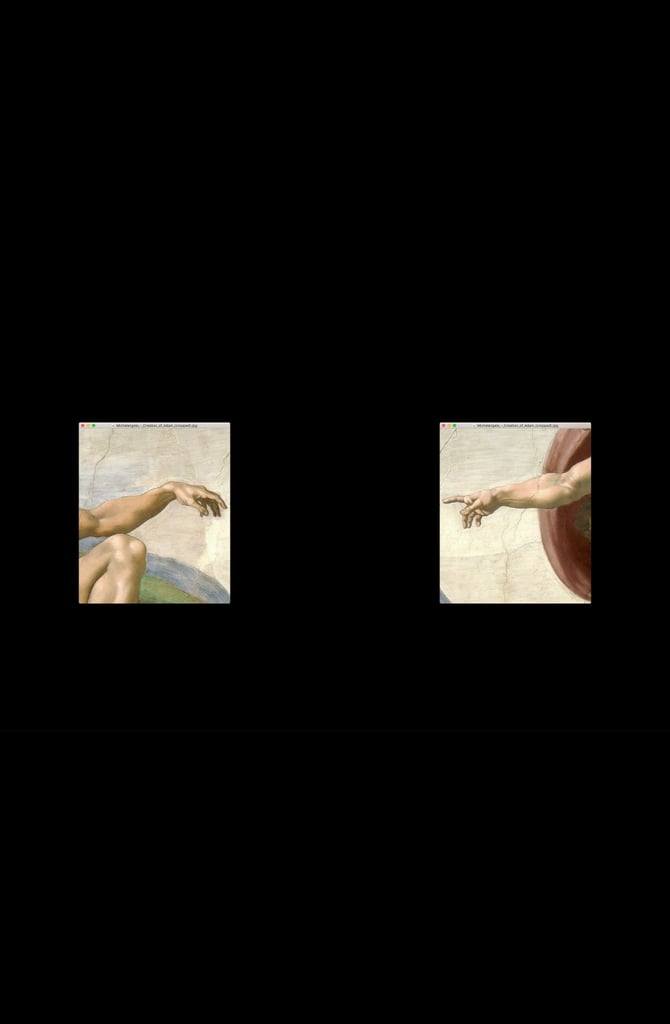
5 Cancer (June 21-July 22)

6 Leo (July 23-Aug. 22)

7 Virgo (Aug. 23-Sept. 22)

8 Libra (Sept. 23-Oct. 22)

9 Scorpio (Oct. 23-Nov. 21)

10 Sagittarius (Nov. 22-Dec. 21)

11 Capricorn (Dec. 22-Jan. 19)