How to Take a Screenshot on iPhone XR, X, XS, and XS Max
Wondering How to Take a Screenshot on Your New iPhone? Here's an Easy Step-by-Step Guide!
1
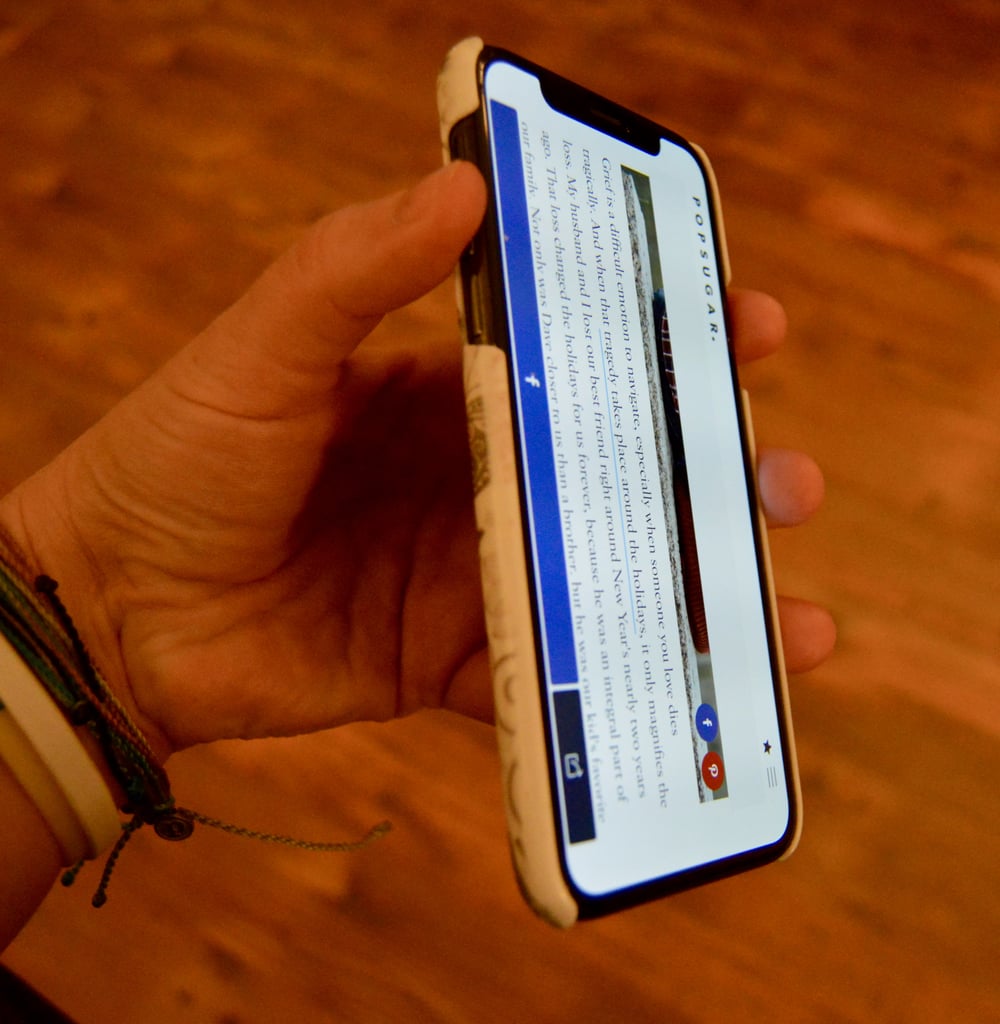
Screenshots with the iPhone X models are taken with physical buttons. To start, you need to locate the correct buttons. Find the volume up. It's the top button on the left-hand side of your phone.