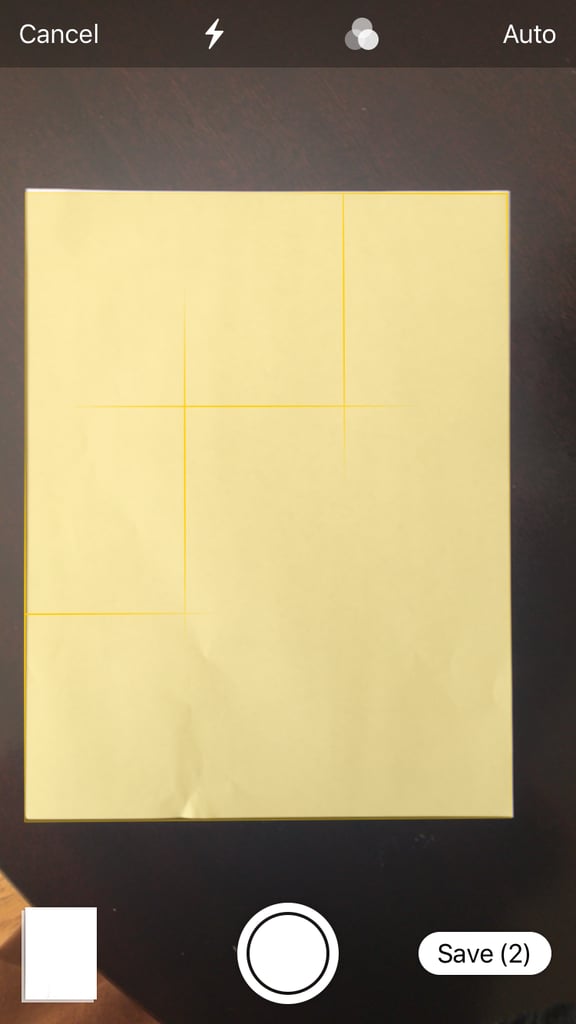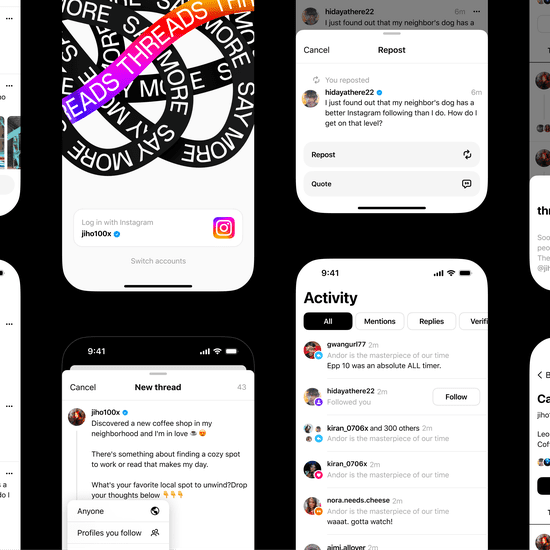How to Scan Documents on an iPhone Using the Notes App
I Was Today Years Old When I Learned You Can Scan Documents on an iPhone Using the Notes App

iPhones are pretty amazing. Not only do they act as cellphones, but you can virtually do anything on them — send an email, gauge how much you've walked in a day (still don't know how it figures this out), and organise your life using one of its many, many apps. There's a pretty long list of iPhone hacks, too, which makes it seems like I'm learning something new about this smartphone even though I've had it for years.
My most recent discovery? You can scan documents using the Notes app! That's right — you can scan and save important documents such as checks, legal documents, and photos without having to track down the nearest scanner. Read ahead for a simple step-by-step guide on how to do this simple trick that will make your life a million times easier.
1 Locate the Notes App on Your Home Screen
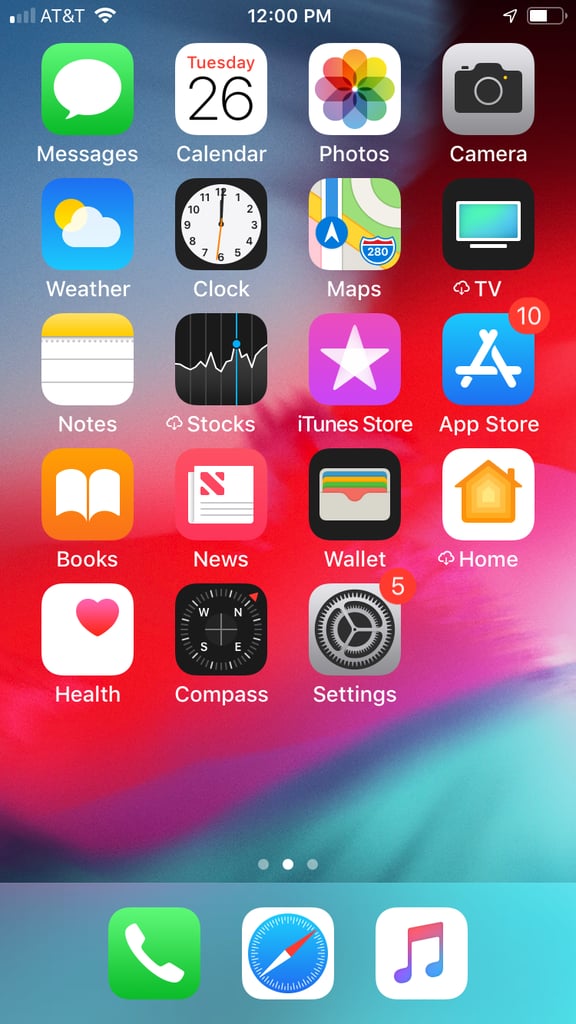
2 Open a New Notes File and Locate the "+" Icon
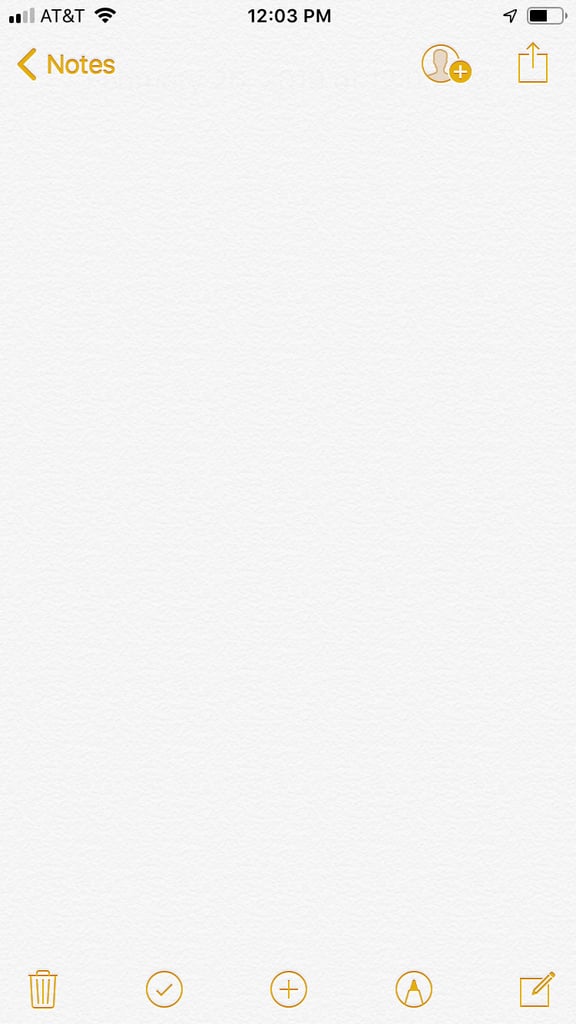
3 Click "Scan Documents"
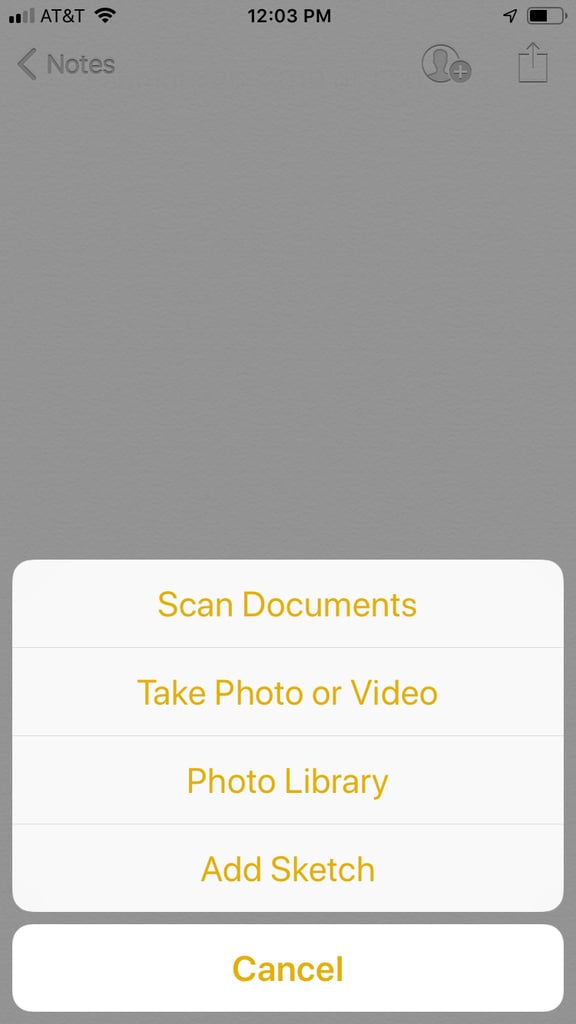
4 Hover Your Phone Camera Over Your Document
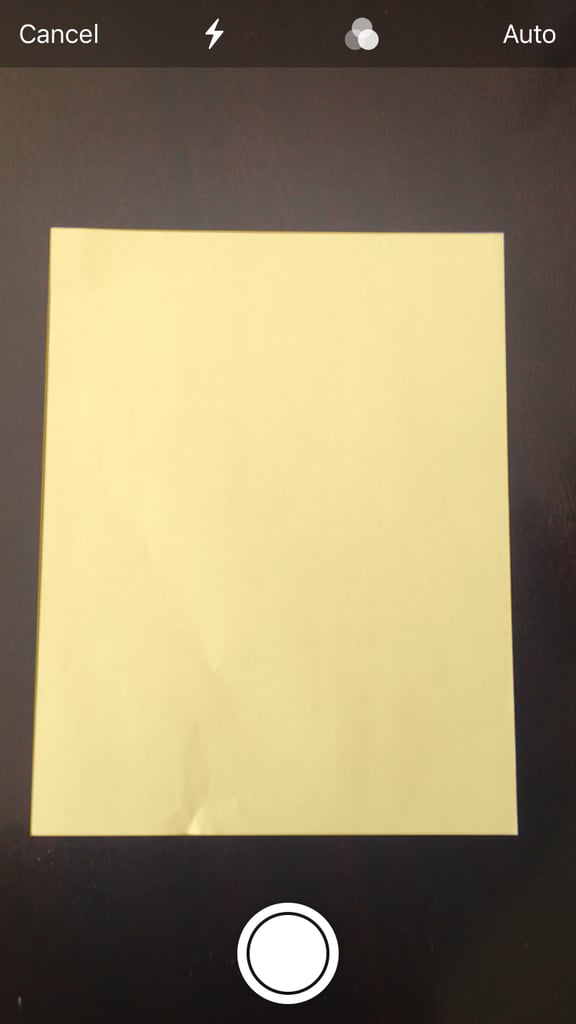
5 Save and Locate Your Document